Transformation Tool Security Technology
Whichever method you choose, Acquire’s Editor suite calculates which files have changes since last time you deployed to the players and only sends the files, keeping deployment times short, and removing the need for you to calculate the changes by hand. Also, if a player ever needs to be replaced, the new player will automatically identify the content required and download all that it needs to act as the replacement.
Using Manual Deployment is great if you have no network or a limited network connection to your players. Before you install your players, you can load content onto them. Simply by using a CD/DVD ROM, External harddrive or network share, you can simply transfer your content onto the players.
Manual Deployment
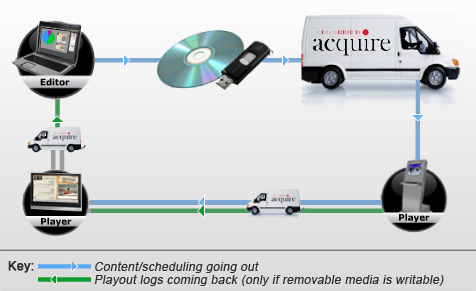
Point2Point simply allows you to transfer your content to your players on your LAN (or even over the Internet) from your editor. Often called a ‘push’ technology, Acquire connects over any TCP-IP technology to each remote player in turn and transfers the required files. Point2Point can also be used to monitor the operability of the remote players by ‘pinging’ them for a health check every few minutes.
Manual Deployment
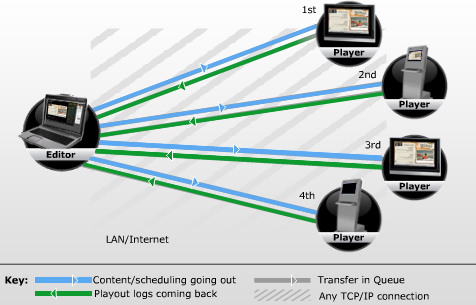
The PLUS! Network is a technology unique to Acquire. Ideal for networks of 1 or 100,000 players, the PLUS! network is available as a low cost service to not only get content simultaneously to all of your players within minutes, but also to provide many other features you need to operate a successful Digital Signage or Self Service Kiosk network. Virus checking, telemetry information, health warnings, historical logs, clock updates, software updates, remote screen viewing and support, and post-playout reporting are all included, and the technology works over any TCP-IP compatible network (so you can use ADSL, 3G/EDGE and more).






